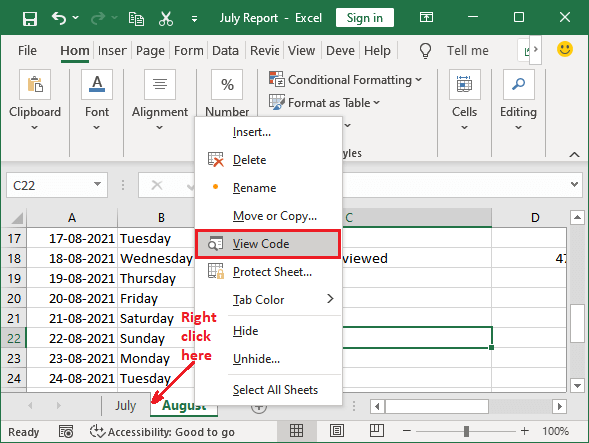Excel is a powerful tool for managing and analyzing data, but sometimes worksheets can get hidden from view. This can be frustrating, especially if you need to access that data. Fortunately, there are simple steps you can take to display hidden worksheets in Excel.
By default, Excel hides worksheets for various reasons, such as protecting sensitive information or reducing clutter in the workspace. However, you may need to unhide these sheets to access important data or make changes to them. Here’s how you can easily display hidden worksheets in Excel.
Steps to Display Hidden Worksheet in Excel:
1. Open your Excel workbook and click on the “View” tab in the top menu bar.
2. In the “Window” group, you will find the “Unhide” option. Click on this option to reveal a list of all hidden worksheets in the workbook.
3. Select the worksheet you want to unhide from the list and click “OK.” The hidden sheet will now be visible in your workbook.
4. You can also right-click on any visible worksheet tab at the bottom of the Excel window and select “Unhide” from the context menu. This will bring up the same list of hidden worksheets for you to choose from.
5. Once you have selected and unhidden the desired worksheet, you can make any necessary changes or access the data on that sheet as needed.
By following these simple steps, you can easily display hidden worksheets in Excel and access the data you need. This can be especially useful when working with complex workbooks or collaborating with others on projects. Don’t let hidden worksheets slow you down – unhide them and keep your workflow running smoothly.
In conclusion, Excel provides users with the flexibility to hide worksheets for various reasons, but it’s important to know how to display them when needed. By following the steps outlined above, you can easily unhide hidden worksheets in Excel and access the data you require. Keep these tips in mind to streamline your workflow and make the most of Excel’s powerful features.