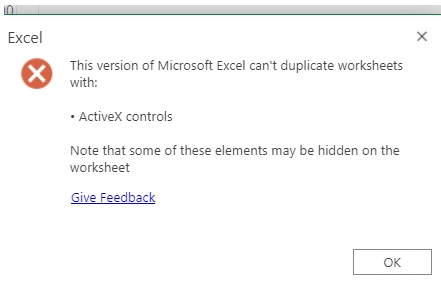Excel worksheets are essential tools for organizing and analyzing data. When working on a project or task that requires multiple iterations or versions of the same worksheet, it is important to create duplicates. Duplicating a worksheet allows you to make changes and updates without altering the original data, ensuring accuracy and preserving the integrity of your work.
Whether you are collaborating with team members, creating different scenarios, or simply want to compare different sets of data, duplicating Excel worksheets can streamline your workflow and save time. By creating duplicates, you can experiment with different formulas, formats, and layouts without the fear of losing or corrupting your original data.
Duplicate Excel Worksheet
There are several ways to duplicate an Excel worksheet. One method is to right-click on the worksheet tab at the bottom of the screen and select “Move or Copy.” From the pop-up window, you can choose to create a copy of the worksheet within the same workbook or in a different workbook. Another method is to simply drag the worksheet tab while holding down the Ctrl key to create a duplicate.
Once you have duplicated the worksheet, you can rename it to distinguish it from the original. This will help you keep track of different versions and iterations of your data. You can also color-code the tabs or add comments to further organize and identify the duplicates.
When working with duplicate worksheets, it is important to keep them updated and synchronized with the original data. Any changes made to the original worksheet should be reflected in the duplicates to ensure consistency and accuracy. You can use formulas, links, or macros to automatically update the duplicate worksheets whenever changes are made to the original.
In conclusion, duplicating Excel worksheets is a valuable practice that can improve your productivity and efficiency when working with data. By creating duplicates, you can experiment, compare, and analyze different sets of data without compromising the integrity of your original work. Take advantage of the various methods available to duplicate worksheets and streamline your workflow in Excel.