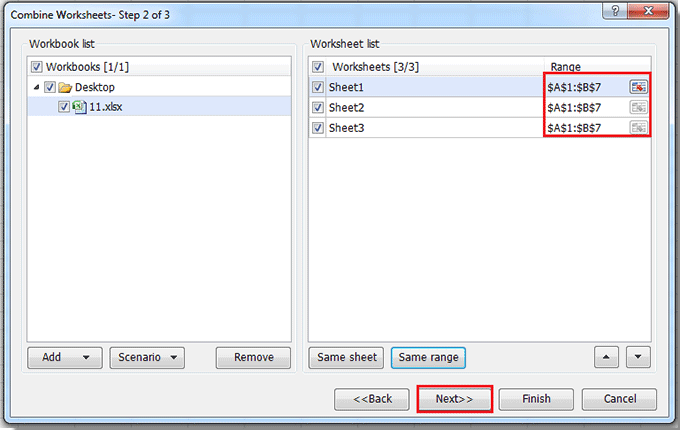Combining worksheets in Excel can be a useful tool for organizing and analyzing data from multiple sources. By merging data from different sheets into one, you can create a comprehensive view of your information and make it easier to work with. In this article, we will explore how to combine worksheets in Excel and the benefits of doing so.
Whether you are working with sales data, financial reports, or any other type of information, combining worksheets can help you streamline your analysis process and make better-informed decisions. By consolidating data from various sources, you can quickly compare and analyze different sets of information without having to switch between multiple tabs or files.
Excel Combine Worksheets
One way to combine worksheets in Excel is to use the Consolidate function. This feature allows you to merge data from multiple sheets into one, either by summing up values, counting them, or finding the average. To use the Consolidate function, select the cell where you want to place the consolidated data, then go to the Data tab and click on Consolidate.
Another method to combine worksheets in Excel is to use the Power Query tool. With Power Query, you can easily import data from multiple sheets, transform it as needed, and then merge it into a single table. This tool is especially useful for large datasets or when you need to perform complex data manipulation tasks.
In addition to the Consolidate function and Power Query tool, you can also use formulas like VLOOKUP or INDEX-MATCH to combine data from different sheets. These formulas allow you to reference cells from other worksheets and pull in the relevant information, making it easy to create a unified view of your data.
Overall, combining worksheets in Excel can save you time and effort when working with multiple sets of data. By consolidating information from different sources, you can create a more comprehensive view of your data and make better-informed decisions. Whether you use the Consolidate function, Power Query tool, or formulas like VLOOKUP, merging worksheets can help you streamline your analysis process and improve your data management workflow.
In conclusion, combining worksheets in Excel is a valuable technique for organizing and analyzing data from multiple sources. By using tools like the Consolidate function, Power Query, and formulas, you can merge data from different sheets into one comprehensive view. This can help you make better decisions and improve your data management workflow.