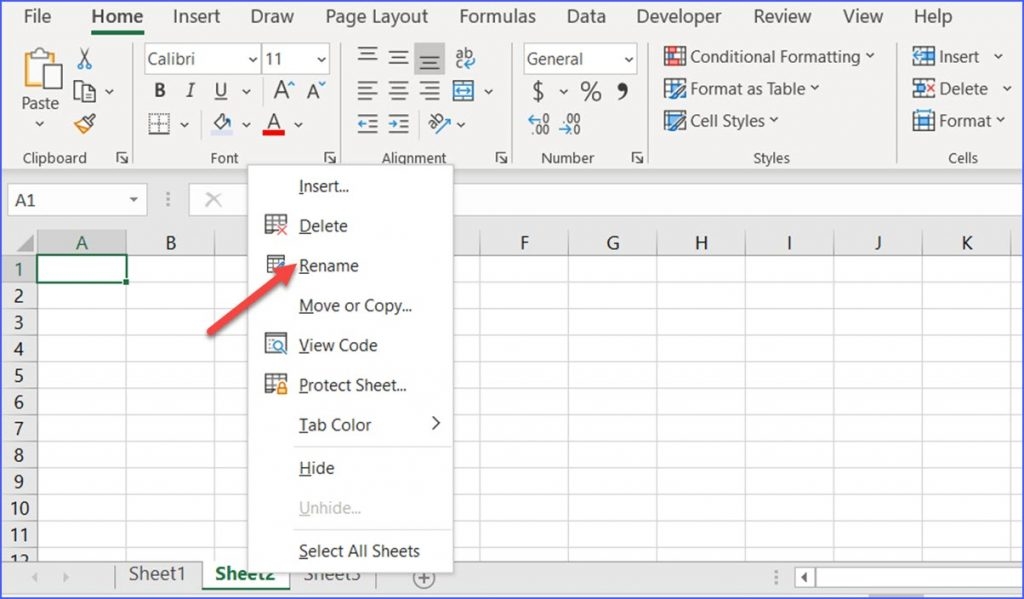Excel is a powerful tool used by many individuals and businesses to organize and analyze data. One of the key features of Excel is the ability to create multiple worksheets within a single workbook. However, it is important to properly name these worksheets in order to keep your data organized and easily accessible.
By giving each worksheet a clear and descriptive name, you can quickly identify the contents of each sheet without having to open it. This can save you time and make it easier to navigate through your workbook, especially if you are working with a large amount of data.
Rename Worksheet Excel
To rename a worksheet in Excel, simply double-click on the current name of the sheet at the bottom of the workbook. This will highlight the name and allow you to type in a new name. Make sure to choose a name that accurately reflects the contents of the worksheet, such as “Sales Data” or “Budget Overview”.
Another way to rename a worksheet is to right-click on the sheet tab and select “Rename” from the drop-down menu. This will also allow you to change the name of the worksheet to something more descriptive and meaningful.
It is important to note that Excel has a limit of 31 characters for worksheet names, so be sure to keep your names concise but informative. Avoid using special characters or spaces in your worksheet names, as this can cause issues when referencing the sheets in formulas or macros.
By taking the time to properly rename your worksheets in Excel, you can improve the organization and efficiency of your workbooks. This simple step can make a big difference in how you manage and analyze your data, ultimately leading to better decision-making and productivity.
In conclusion, renaming worksheets in Excel is a simple yet important task that can greatly enhance the usability of your workbooks. By choosing clear and descriptive names for your worksheets, you can streamline your workflow and make it easier to find and work with your data. Take the time to rename your worksheets today and see the difference it can make in your Excel projects.